"Designing Screen Fonts with FontStruct" Workshop At HfG Gmünd

We reported a while ago that Typerider – who teaches Graphic Design at KASK, the Royal Academy of Fine Arts in Gent, Belgium – integrated FontStruct in the typography chapter of the course. We are very interested in hearing of similar stories, and invite you to send in your experiences with FontStruct as an educational tool.
Yet what person is better placed than Director of InfraStruction had the opportunity to give his first FontStruct workshop at the HfG Schwäbisch Gmünd, Germany. He provides us a fascinating insight in the workshop and its results.
The reason for choosing the topic Designing screen fonts with FontStruct was twofold. On a personal level Gustavo has extensive experience with bitmap font systems (PDF) and outline fonts for screens (image), plus he experiments with FontStruct and expressed some of his ideas about PPEM-specific screen fonts in public discussions. On the other hand the topic is very relevant to the kind of work done at the HfG Schwäbisch Gmünd, which is particularly strong in the fields of interface design, interactive media and functional product design. The recently introduced graduation course "Interaction Design" connects the areas of digital interactive design and physical interfaces.

FontStruct was the ideal medium to work in. It is purpose-made for designing and generating pixel fonts, it is ideally suited for teaching type design basics, and is freely accessible to anyone with an internet connection. Furthermore as a member of the FontStruct staff Gustavo is greatly interested in observing FontStruct in action and promoting it. The main goals of the workshop were defined as follows:
inform the students about the main issues related to the use of type on screens,introduce them to the field of type design,empower the students to design own typefaces (using FontStruct)offer them an opportunity to think about and work with typography on screens, andhave fun while doing it.
The program of the workshop mixed some theory with a lot of practice, the theoretical parts providing a framework for the students to understand what they were doing, why they were doing it, why it was important for them to do it, what had already been done by whom, etc. The bulk of the course consisted of type design practice, and reflections and discussions that originated from that practice. Gustavo used a similar approach in his type drawing workshops in Brazil. Said approach is informed by his own type design education at the Type]Media program, in particular Erik van Blokland's style of teaching.
A total of fourteen students registered for the workshop, which ran for five consecutive days (Monday to Friday) of six hours each. As the workshop took place in one of the school's computer labs every student had a desktop computer (all Macs, but some running Windows) with internet connection and the Photoshop / Fireworks / Flash combo at their disposal.

Gustavo started the workshop with a concise overview of the history of type, to give all participants a general idea of how we got to the current state of things. Where typographic forms come from, how they evolved, what influenced their shapes, how fonts are produced and used – all these topics were touched upon during an hour-long presentation. Type samples, photos and illustrations representing important landmarks in the development of writing and typography passed the review in chronological order, with a timeline providing a visual index and guiding the narrative.
This historical introduction was followed by an overview of FontStruct. After briefly explaining the origins of the project, everyone was invited to visit the FontStruct website and create an account. A short demonstration of how the FrontStructor works led into the students playing around with it. While they tried to get the hang of it, Gustavo continued to show on the big screen how everything works, giving additional tips and tricks like keyboard shortcuts, copy-paste between glyphs and FontStructions, and "brickstacking". He then proceeded to download, unpack, and install a TrueType font from FontStruct, to prove how easy to use the system is. Discussing the readme.txt and license.txt enclosed in the ZIP file segued into an examination of Creative Commons licenses used by FontStruct. This topic has been the subject of several threads on FontStruct since free font websites started to redistribute FontStructions without approval from the designers.
Finally the students were taken on a tour around the FontStruct website, introducing them to the FontStruct world and the FontStruct community. They discovered the astonishing diversity of designs in the gallery, and discussed ratings, Top Picks, and Featured FontStructions. Also visited were the FontStruct Blog, FontStruct on Twitter, and the LiveFeed, which makes it possible to keep track of everything that happens within the FontStruct community.

By the end of the first day everyone was already busy FontStructing. For anyone who never designed a font before being able to draw, generate, and use one so quickly is a huge achievement which gives a lot of self-confidence and motivation. Students worked individually, with Gustavo going around the room to assist the students and offer advice. This was to be the dynamic of the workshop for most of the week. As the brief was intentionally very open – "Design screen fonts with FontStruct" – the students came up with their own, very personal design solutions. This made them ask some important questions: "How many pixels high should the glyphs be?", "Do I need to use square bricks only, or can I use other shapes?", "Which glyphs should I design first?", and so on. Instead of giving cut-and-dried answers in most cases Gustavo replied with even more questions, forcing the students to engage in a dialogue or take action. This made them find their own answers, and gain valuable knowledge about the question itself.
One of the first questions Gustavo asks every student is: "What would you use this typeface for?" The answer defines a set of parameters, the conditions that the design must meet to be efficient in the target environment. In this case all typefaces were supposed to be screen typefaces, so they had to look sharp and legible at pixel sizes. Still there were many nuances possible within those parameters: some designs were more appropriate for neutral text matter, others for low-resolution interfaces, or for texts with a softer, more feminine tone; etc.
Only by the second day, when the participants had already drawn a considerable part of their lowercase and uppercase characters, did Gustavo show a brief presentation of his own work on bitmap fonts, specifically his Elementar project, elaborating on some of the ideas and techniques he has developed over the years. These are useful for understanding and designing typographic variations on low-resolution grids.

The first sketches and experiments are of crucial importance, as they generally set the direction for the rest of the project. Gustavo's role was to help students work up and polish those initial ideas into readable, usable fonts. His first comments were aimed at the general concept of the design, consistency of execution, and possible uses of the typeface. Design features should either be consistent, or consistently different, but never entirely unrelated or random. A typeface is a harmonic system of shapes and counter shapes. Besides elaborating broadly on the relationships between letters and their modularity, and explaining basic spacing theory, Gustavo made rough sketches in his notebook to quickly visualise ideas, issued individual comments on problematic glyphs, and suggested on how to improve them. Most importantly he taught the students to step back, drawing their attention away from the large individual letters on the monitor to words, and from words to blocks of text. Attention was paid to the reading rhythm, to the white between the letters, and to legibility issues.
Every now and then Gustavo referred to existing typefaces of the same genre, and encouraged students to find out how other designers had solved similar problems. This knowledge of existing typefaces, foundries, and designers plays an equally important part in typographic education.
FontStruct's "Pixel" view – one brick in the FontStruction corresponds to one pixel on the screen – makes it easy to create screen fonts intuitively, and to refine the rasterised forms by changing the underlying brick patterns. Students got progressively familiar with thinking in terms of the grid, and with dealing with related concepts like multiple sizes and integer spacing. As the initial designs evolved fast, students had time to experiment with different variations. FontStruct makes adaptation fast and easy through the "Clone" functionality. This brought up new issues and questions, and made the students decide in what direction their type design should evolve.
Even though all designs were built for the same target media and on relatively small grids, the results displayed a fascinating diversity. The personality and individual experience of each student had major influence on their design. The fact that they didn't work from models but from visual memory also contributed to a greater variety.

Near the end of the week Gustavo did an additional presentation about the evolution of font technology, digital font formats, rasterisation and optimisation of fonts for screen display. At that stage everyone was already well into the development of his/her own typeface, which made it easier to understand some of the more technical issues involved and relate them to the students' own work. More than explaining everything in full detail, this talk was intended to give a roadmap for further reference to students wanting to delve deeper into the subject after the workshop.
The day before the end of the workshop the participants were asked to prepare a couple of screens showing their typeface, including the full character set, an overview of the different family members, details that make the design unique, an example of the font in use with "real" content, and a couple of screenshots of their work in FontStructor. This resulted in a big presentation of the results for the students of all the workshops on the last day. Gustavo's students presented a slide show with screens of all the fonts, with two students describing more in detail the work that had been done that week. The presentation was followed by a small exhibition in a bigger room, where the FontStruct group had a table with two monitors – one showing the slide show, and the other with an open FontStruct session for anyone to try out.

The outcome of the workshop was generally positive. Gustavo was pleasantly surprised with the results, and how smoothly everything ran during the week. Students worked hard and came very far with their designs. Some of the results were truly outstanding, given the short time period and the lack of previous experience in the field. The relatively long six hour work days were very fruitful, because they allowed the kind of immersive, concentrated work atmosphere required for type design. The absence of other classes during that week, and the general peacefulness of small Schwäbisch Gmünd certainly helped, too.
For Gustavo personally it was extremely interesting to try out certain ideas about designing screen fonts with FontStruct, and he gained valuable insights and ideas for improvements from observing so many different people at once using FontStruct. Furthermore he was particularly pleased and impressed to see how easy it was for the students to start designing with FontStruct, in comparison to a full font editor like FontLab. The coarse grid on FontStruct helps direct the students' attention to more fundamental decisions, like general proportions, weight, and basic construction of the characters. Fully featured font editors with high resolution and freely adjustable outlines are often overwhelming for novices, and causes them to waste too much time on details instead of getting the basics is right.
There were some minor issues too. One student lost a couple of hour's worth of work after his FontStruction got corrupted, and on the morning of the fourth day an unusual and sudden peek in traffic caused the website to be unstable for a short period of time. On a general note it became apparent that the preview window could use an extra function to allow font sizes to snap to multiples of the "Pixel" view. Yet these were all minor issues with no significant impact on the generally positive outcome of the workshop.
This article is a reworking of Gustavo Ferreira's extensive original report of the workshop.
Header image:Gustavo Ferreira (right) assisting a student at the HfG Schwäbisch Gmünd FontStruct workshop.





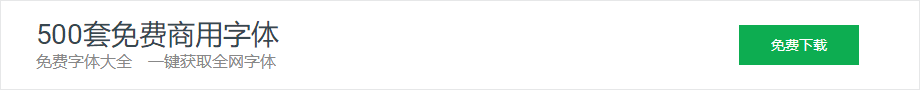
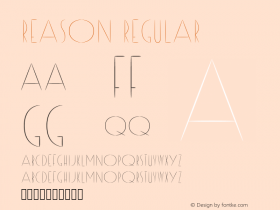
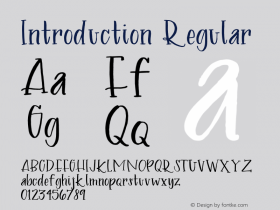
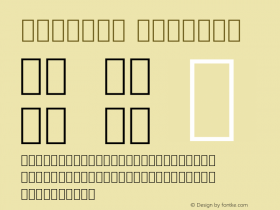
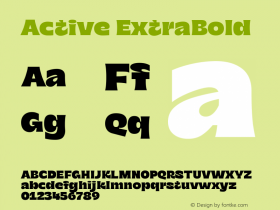
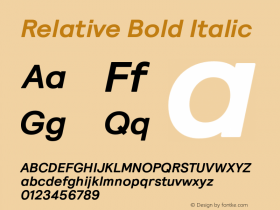
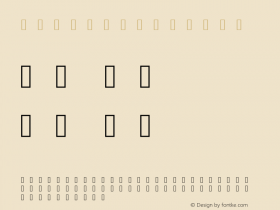
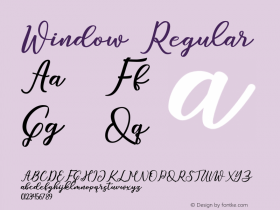
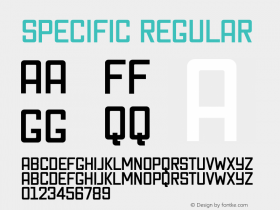
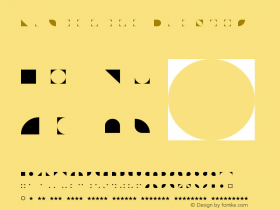












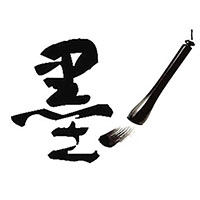





 闽公网安备35010202000240号
闽公网安备35010202000240号