| 描述: |
OPERETTA FONT FAMILY FEATURES
OPTICAL SIZES
Operetta is distributed in 5 optical sizes. The number displayed in the font family name represents the minimal size in points the style should be used in print design. In web design you should double the minimum value for a retina screen, multiply by 4 for a 72dpi screen.
Of course its rendering depends on the printing support, screen resolution etc. Therefore, take it as a suggestion or a starting point; make your own trials.
Horizontal stems are equal as rendered at these values (horizontal lines have same thickness on Operetta 52 set at 52pt and Operetta 8 set at 8 points).
OPENTYPE
Opentype features let you activate lettershapes variants or display some magic combos. Access to these features depends on the software used.
LIGA: standard ligatures (should be always on). It avoids collision switching f and j to shorter variants when needed. Also, it smartly switches stand-alone swashes to get the good one to combine to your glyph. (See expert features for more infos on standalone swashes)
DLIG: discretionary ligatures. Ligature between T and lowercases with tall stem (b, h, k, l); WWW and www ligature, activates arrows (see SS01 feature), (c) to ©, (p) to , (r) to ¨
CALT: contextual alternates. Transforms the x letter to the multiply sign () when between two figures and/or an extra space
SWSH: swashed alternates for all capitals letters. Smart code prevents swashes in some contexts to avoid glyph collisions
ZERO: activates slashed-zero alternate
SUPS: superscripts. Activates superscript figures
SUBS: subscripts. Activates subscript figures
NUMR: numerators. Activates numerator figures
DNOM: denominators. Activates denominator figures
FRAC: real fractions from any [number] slash [number] sequence
ORDN: ordinals. Creates ordinal versions for letters a b c d e h i l m n o r s t. If a or o are preceded by a figure and no letter follows, ordfeminine and ordmasculine are displayed.
SS01: stylistic set 01 ÒArrowsÓ. Transforms: -> to , <- to , --> to , <-- to , <-> to , <Ñ> to , ^- to , -^ to , ^-^ to , /> to , to , <\ to , -- to (double hyphen makes a long connector)
SS02: stylistic set 02 ÒCircled numbersÓ. Transforms (0) (1) (2) (3) (4) (5) (6) (7) (8) (9) to
SS03: Stylistic set 03 ÒCenter-aligned FractionsÓ. Transforms built-in fractions to their center-aligned variant (can be useful as it takes less space)
SALT: stylistic alternates. This feature is compiled as a fallback for Photoshop. Activates SS01, SS02 and SS03 at once
LOCL: language-based localised forms (see Òexpert featuresÓ paragraph)
LNUM: Lining figures. Displays uppercase-aligned figures and case sensitive glyphs (see Òexpert featuresÓ below)
ONUM: Oldstyle figures. Displays default figures and glyphs.
TNUM: tabular figures. Switches figures and some related glyphs (see Òexpert featuresÓ paragraph) to tabular ones
PNUM: Proportional figures. Reverts to default non-tabular figures.
Tip: in most typesetting software, youÕll probably find the options ÒTabular liningÓ, ÒTabular oldstyleÓ, ÒProportional liningÓ and ÒProportional oldstyleÓ. These are just the combos of the last four features here upon.
EXPERT FEATURES
¥ Stand alone swashes you can combine with letters. 10 swashes are designed to be used with uppercase letters (ball terminals are bigger), 10 with lowercase ones. 6 Extra swashes are made to adapt to horizontal crossbars such as in letters A, G, e. Keep the ÒLigaturesÓ feature on to activate automatic substitutions and get the best swash for your letter.
¥ Case-sensitive forms (matching uppercases) for these glyphs: § 0 1 2 3 4 5 6 7 8 9 : ; á ¥ ( ) { } [ ] - Ð Ñ Ç È Ü Ý ¢ $ Û Ä £ ´ + Ö = > < ³ ² ± Å ~ Â ° %
¥ Tabular glyphs or glyphs having their tabular alternate, letting you align them to tabular figures.
Tabular glyphs are: ¹ É # _ ¢ $ Û Ä £ ´ + Ö = > < ³ ² ± Å ~ Â ° º Ã µ ¶ % ×
Glyphs with tabular alternates: 0 1 2 3 4 5 6 7 8 9 . , : ; á " ' ¡ |
Most of them have case-sensitive alternates too.
In this font youÕll also find 3 long arrows with their case sensitive alternate. Their length is exactly twice a tabular.
¥ Bullet point has some variants you can pick by hand. TheyÕre all designed to match bulletÕs size: ¥
¥ Glyphs for business and literature: © ¨ ª ä ¦ ¤ à
¥ Glyphs for the web: (checkbox signs), www and WWW ligatures
¥ 12 white spaces for advanced typesetting, including the tabular ÒfigurespaceÓ
¥ Automatic language-based localised forms:
1. Uppercase § for German
2. Consistent idot versus dotlessi for uppercases in Turkish
3. Kreska accent on in Polish
4. Punt Volat in Catalan
5. Accented ij in Dutch
6. Romanian and Moldovan Comma Accent on t and s
7. Automatic (France only) French typesetting optimisation by switching space with ÒnarrownbspaceÓ (narrow non-breaking space) after * È : ; ! % ä and before Ç *
¥ Alternate letter shapes you can manually access with Glyphs panel (Adobe CC):
1. T letter without right arm to build custom ligatures with other glyphs
2. ÒhorizontallineextensionÓ is a longer version of hyphen, made to visually connect arrows, hyphens, math symbols, and other glyphs (its case sensitive version is aligned to H and E horizontal crossbars, ordinals baseline and more). ÒhorizontallineextensionÓ length is same as tabular figures
¥ Combining diacritics you can put one upon another. Read more here https://glyphsapp.com/tutorials/mark-attachment
LANGUAGES COVERAGE
Operetta supports 219 Latin based languages:
Abenaki, Afaan Oromo, Afar, Afrikaans, Albanian, Alsatian, Amis, Anuta, Aragonese, Aranese, Aromanian, Arrernte, Arvanitic (Latin), Asturian, Atayal, Aymara, Azerbaijani, Bashkir (Latin), Basque, Belarusian (Latin), Bemba, Bikol, Bislama, Bosnian, Breton, Cape Verdean Creole, Catalan, Cebuano, Chamorro, Chavacano, Chichewa, Chickasaw, Cimbrian, Cofn, Cornish, Corsican, Creek, Crimean Tatar (Latin), Croatian, Czech, Danish, Dawan, Delaware, Dholuo, Drehu, Dutch, English, Esperanto, Estonian, Faroese, Fijian, Filipino, Finnish, Folkspraak, French, Frisian, Friulian, Gagauz (Latin), Galician, Ganda, Genoese, German, Gikuyu, Gooniyandi, Greenlandic (Kalaallisut), Guadeloupean Creole, GwichÕin, Haitian Creole, Hn, Hawaiian, Hiligaynon, Hopi, Hotck (Latin), Hungarian, Icelandic, Ido, Igbo, Ilocano, Indonesian, Interglossa, Interlingua, Irish, Istro-Romanian, Italian, Jamaican, Javanese (Latin), Jrriais, Kaingang, Kala Lagaw Ya, Kapampangan (Latin), Kaqchikel, Karakalpak (Latin), Karelian (Latin), Kashubian, Kikongo, Kinyarwanda, Kiribati, Kirundi, Klingon, Kurdish (Latin), Ladin, Latin, Latino sine Flexione, Latvian, Lithuanian, Lojban, Lombard, Low Saxon, Luxembourgish, Maasai, Makhuwa, Malay, Maltese, Manx, Mori, Marquesan, Megleno-Romanian, Meriam Mir, Mirandese, Mohawk, Moldovan, Montagnais, Montenegrin, Murrinh-Patha, Nagamese Creole, Nahuatl, Ndebele, Neapolitan, Ngiyambaa, Niuean, Noongar, Norwegian, Novial, Occidental, Occitan, Old Icelandic, Old Norse, Onipt, Oshiwambo, Ossetian (Latin), Palauan, Papiamento, Piedmontese, Polish, Portuguese, Potawatomi, QÕeqchiÕ, Quechua, Rarotongan, Romanian, Romansh, Rotokas, Sami (Inari Sami), Sami (Lule Sami), Sami (Northern Sami), Sami (Southern Sami), Samoan, Sango, Saramaccan, Sardinian, Scottish Gaelic, Serbian (Latin), Seri, Seychellois Creole, Shawnee, Shona, Sicilian, Silesian, Slovak, Slovenian, Slovio (Latin), Somali, Sorbian (Lower Sorbian), Sorbian (Upper Sorbian), Sotho (Northern), Sotho (Southern), Spanish, Sranan, Sundanese (Latin), Swahili, Swazi, Swedish, Tagalog, Tahitian, Tetum, Tok Pisin, Tokelauan, Tongan, Tshiluba, Tsonga, Tswana, Tumbuka, Turkish, Turkmen (Latin), Tuvaluan, Tzotzil, Uzbek (Latin), Venetian, Vepsian, Volapk, Vro, Wallisian, Walloon, Waray-Waray, Warlpiri, Wayuu, Welsh, Wik-Mungkan, Wiradjuri, Wolof, Xavante, Xhosa, Yapese, Yindjibarndi, Zapotec, Zarma, Zazaki, Zulu, Zuni. |




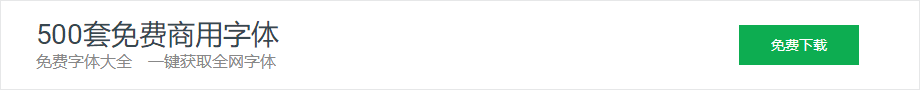



 闽公网安备35010202000240号
闽公网安备35010202000240号